5. Make machines work for you
Overview
Teaching: 10 min
Exercises: 15 minQuestions
1 What is the difference between Metadata and Rich metadata?
2 How to create a Rich Metadata file?
3 Where to put a Rich Metadata file?
Objectives
The participant will understand the difference between Metadata and Rich Metadata.
The participant will be able to pull Rich Metadata files and harness them.
FAIR principles used for Rich Metadata:
Findable
FM-F2 (Machine-readability of Metadata) → doi.org/10.25504/FAIRsharing.ztr3n9
Interoperable
FM-I1 (Use a Knowledge Representation Language) → doi.org/10.25504/FAIRsharing.jLpL6i
FM-I2 (Use FAIR Vocabularies) → doi.org/10.25504/FAIRsharing.0A9kNV
1. What is the difference between Metadata and Rich metadata?
Metadata is the “data about the data”. It is a detailed description of the Digital Object referring to, for example, the documentation of dataset properties.
For example:
In The Cosmogrid Simulation: Statistical Properties of Small Dark Matter Halos → LINK TO EXAMPLE
We can see how a data source is described for future usage.
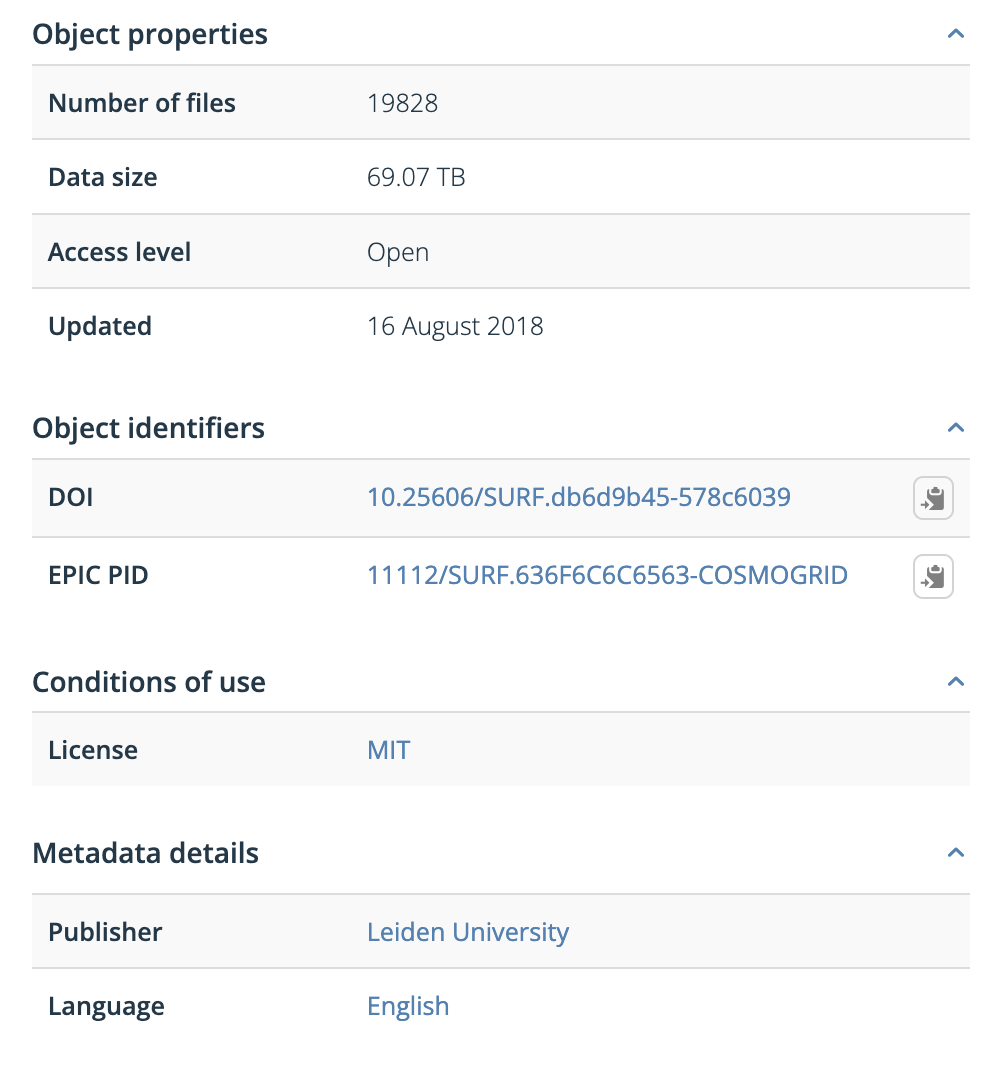
| Metadata Attribute | Example |
|---|---|
| Descriptive Metadata | DOI |
| Structural Metadata | Data Size |
| Administrative Metadata | Publisher |
| Statistical Metadata | Number of files |
Metadata by itself is plain text; to be meaningful for further reuse, it needs to be in a machine-readable format. When data is submitted to a trusted data repository, the machine-readable metadata is generated by the data repository. If the information is not in a repository, a text file with machine-readable metadata can be added as part of the documentation.
Rich Metadata is
- Standardized
- Structured
- Machine- and human-readable
- A subset of documentation
Metadata alone is plain text
There are many examples and resources where you can learn more about metadata. The idea is straightforward: we want to document the scientific data we generate for future use.
More resources
Metadata definition (The Turing Way) → LINK
What is Metadata, and how do I document my data? (CESSDA Training) → LINK
Rich Metadata and indexability by Search Engines (Google) LINK
Video: A walk-through video to describe Metadata in ZENODO
2. How to create a Rich Metadata file?
There are several ways, but the main takeaway is that you don’t need to do it manually. The idea is to fill a form using a tool for Rich Metadata generation (table below) and export it (or copy-paste it) in a machine-readable format such as JSON-LD for interoperability reasons.
| Platform for Rich Metadata generation | Source | Online | Note |
|---|---|---|---|
| Dataverse Export Button | LINK | ✅ | Specific for datasets, it’s the easiest way to get a rich metadata file → RECOMMENDED |
| Metadata wizard | LINK | ✅ | A bit slow, but it is tailored to a generic scientific project |
| JSON-LD Generator Form | LINK | ✅ | Specific to the NanoSafety community, but it can be adapted |
| Steal Our JSON-LD | LINK | ✅ | General use. Ideal for blog posts, tables, videos, and research project websites → RECOMMENDED |
| JSON-LD Schema Generator For SEO | LINK | ✅ | Tailored for SEO, but quite comprehensive |
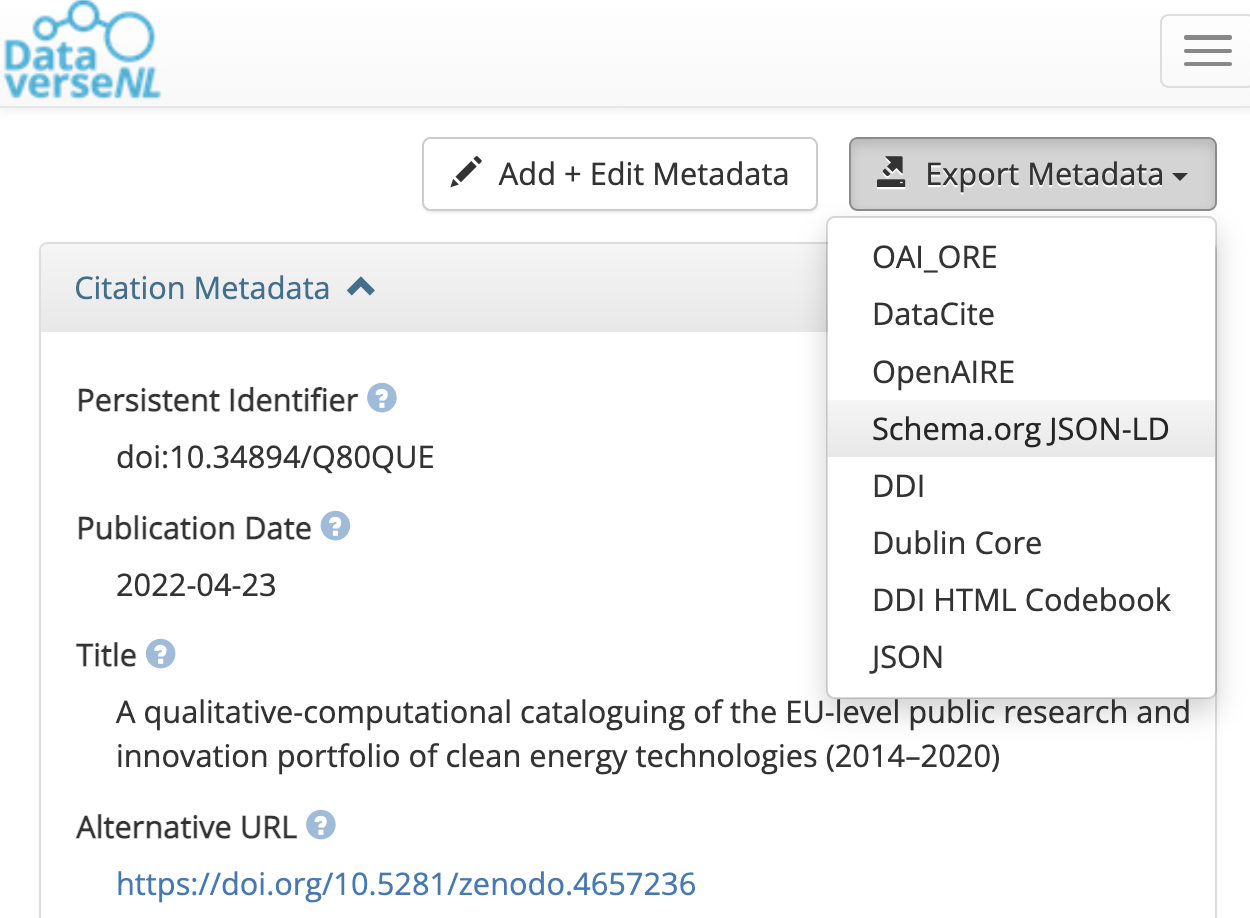
Image: With Dataverse Export Button, you can quickly get your Rich Metadata file
3. Where to put a Rich Metadata file?
A straightforward rule: Everywhere your data is stored.
- In the project’s root folder
- In the data repository
- In the Github repository
- On the project’s webpage
Example:
More and more services are using common schemas such as DataCite’s Metadata Schema or Dublin Core to foster greater use and discovery. A schema provides an overall structure for the metadata and describes core metadata properties. While DataCite’s Metadata Schema is more general, there are discipline-specific schemas such as Data Documentation Initiative (DDI) and Darwin Core.
Thanks to schemas, the process of adding metadata has been standardized to some extent but there is still room for error. For instance, DataCite reports that links between papers and data are still very low. Publishers and authors are missing this opportunity.
Discussion
Scenario:
You are the scientific leader of project consortia. You just learned everything you need to make digital objects discoverable using rich metadata. You are about to create a project’s website.Discuss with your team what is the relation between Rich Metadata files and websites
Key Points
Rich Metadata = Metadata + using FAIR Vocabularies (e.g., Dublin Core) + in an Interoperable format (e.g., JSON-LD)
There are tools for creating Rich Metadata files. Researchers do not have to do it manually. For example: FAIR Metadata Wizard